Cap Plate Settings
Cap plate settings for minimum thickness and edge distance.
- General Overview
- Tips and Tricks
- Related Tools
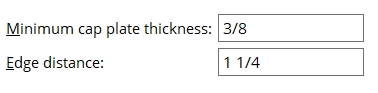
Minimum cap plate thickness: The minimum cap plate thickness. Connection design creates auto base/cap plates with the minimum thickness entered here.
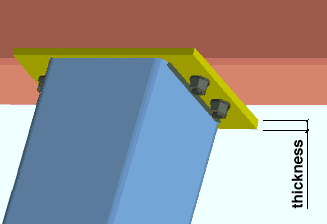
Edge distance: The distance measured parallel to the beam from the edge of the base/cap plate to the nearest row of bolts.
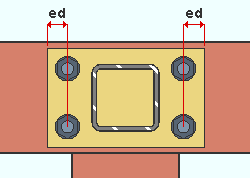
|
ed = edge distance. |


|
|
OK (or the Enter key) closes this screen and applies the settings.
Cancel (or the Esc key) closes this screen without saving any changes.
Reset undoes all changes made to this screen since you first opened it. The screen remains open.







